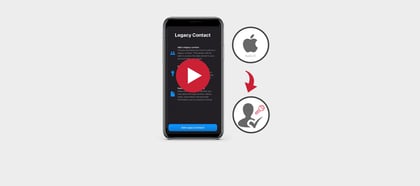You can set up two-factor authentication for your logins to make them more secure. In addition to your user name and password, your login then requires a unique number or further authorisation.
WhatsApp has a similar extra layer of protection they call two-step verification, where you set a 6-digit PIN to safeguard your messaging account. WhatsApp asks you periodically to input your PIN during everyday use and whenever you re-install the app.
Setting this PIN stops hackers from taking over your account and locking you out of it. Unfortunately, they have been tricking people into providing the 6-digit installation code (different from the PIN) and then setting the two-step PIN themselves to lock you out. If that happens, you have a seven-day wait, working with WhatsApp support to regain control.
Watch our video to see how to set verification. Also, here is Forbes description of the scam.
Here's another security tip for WhatsApp on how to stop automatic downloading of shared media files.