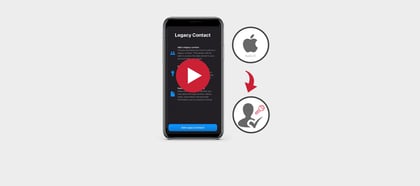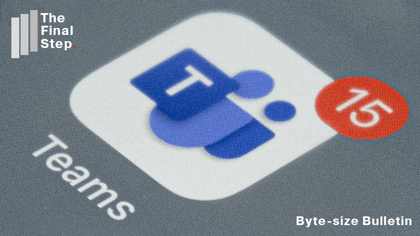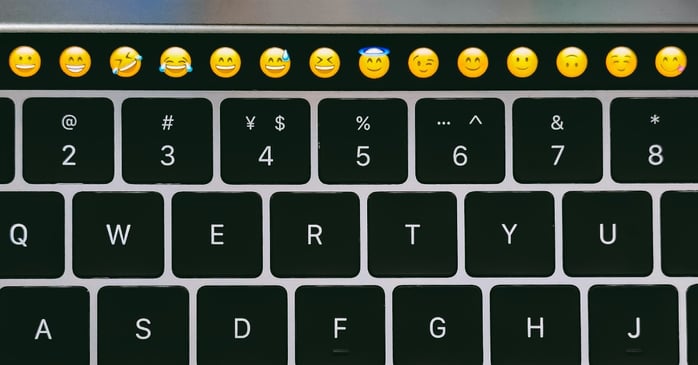
For example, if you type (laugh) Teams will automatically substitute the bracketed word with 😄their laughing emoji.
Teams will make suggestions as you type, so if you type (wa Teams will suggest:
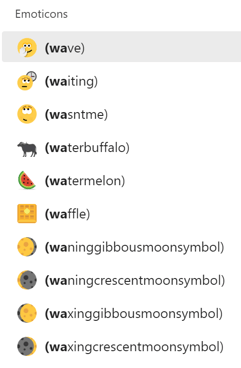
Alternatively, you can use this Byte-size Bulletin to access the full emoji list.
Some may 💗 emojis, others may find automatic insertion of them makes them 😡. In which case, if you actually want to have the word laugh, in brackets and not the emoji, the only workaround I know is to use square brackets instead.