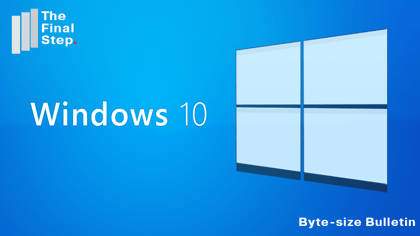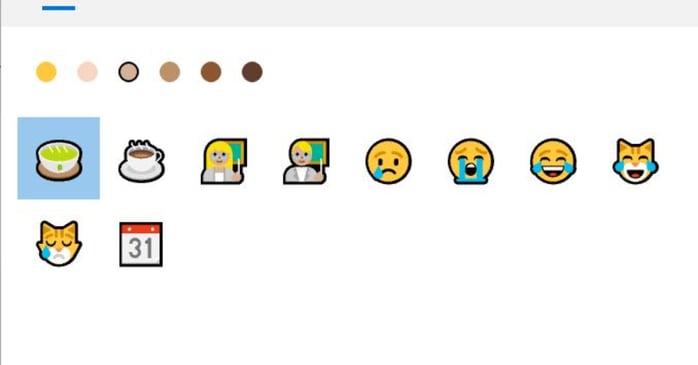
Messaging is one of our biggest forms of communication these days.
The pandemic has moved our work and social lives online even more, meaning the amount of messages we receive per day has greatly increased.
With this, there's the temptation and often need to acknowledge messages quickly with a 👍🏼 "thumbs up" or some other emoji.
The Windows keyboard shortcut for bringing up the emoji options is:
Windows Key + . (full stop)
This works for multiple apps. One example is if you are in Microsoft Teams typing a message you can use the shortcut to bring up the emoji window. Continuing to type will then filter the emojis you see.
So, typing "tea" filters the available emojis to show "teacup without handle"🍵 and a selection of tearful faces😢, amongst others.
Click on the symbol to have your typing replaced with a picture.