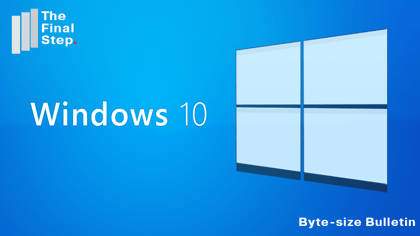Here are a few options for quickly and easily selecting small amounts of text in Microsoft Word.
To select one word: double click on the word.
To select one line: put the cursor in the left margin and click on the line you want.
To select one sentence: CTRL key + mouse click anywhere in the sentence.
To select one paragraph: triple click anywhere in the paragraph you want.
Go here if you want some tips on selecting larger amounts of text in Microsoft Word.