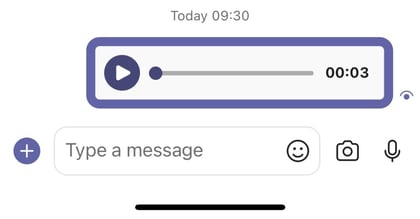WhatsApp has introduced a new feature in its latest update that allows its users to message themselves.
Whilst messaging yourself might sound counterintuitive at first, there are several reasons why you may want to utilise WhatsApp's new feature and keep a running conversation with yourself, instead of always having to swap to your Notes app.
Messaging yourself on WhatsApp can be useful to take quick notes whilst you're already in the app and ideas are fresh in your mind, to forward yourself pictures or videos from conversations with your friends and colleagues, or even to keep voice notes to remind yourself to do something later.
Check out the video to find out how to message yourself on WhatsApp and how best to utilise the new feature.
Remember: this is only available on the latest version of WhatsApp, so make sure that your app is fully updated.
Transcript
Hello, and welcome to another Byte-Size Bulletin video by The Final Step.
Today I will show you how to make use of WhatsApp’s latest feature, an easy method of using the app to send a message to yourself, and how best to utilise it.
Of course our first step is to navigate to WhatsApp and open it. From here we want to make sure that we are on the main “Chats” tab that shows all of our conversations. In the top right corner, you will see an icon that looks like a pen on paper, click this to create a new chat.
WhatsApp will then prompt you to select a name from your list of contacts. At the top of the list of contacts, you should see your own name. Click this to open a chat with yourself.
From here you can send yourself messages, pictures, and even voice notes that are end-to-end encrypted. To make it even easier to navigate back to in the future, go back to the “Chats” tab, swipe to the right on your conversation, and click pin. This ensures that this conversation will always remain at the top of the list.
This feature can be especially useful to forward things to yourself from other conversations whilst you’re already in the app, and to keep a bank of small notes whilst you’re on the go that you can collate and review at a later point.
Thanks for watching another Byte-Size Bulletin video by The Final Step.