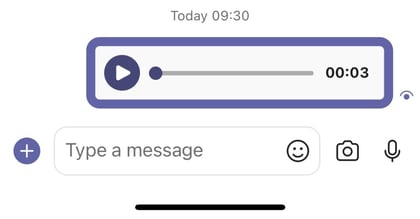But, these real-time meetings have drawbacks too. Facing schedules of back to back video meetings, and catchups with colleagues in different time zones, they end up having an impact on productivity.
Like meetings in the office, what could be said in an email is often fleshed out into a Teams or Zoom call, to make communication feel more direct and personal. Scheduling and attending these meetings takes time and effort.
The solution to this many argue is asynchronous video messaging. An option which while offered by many collaboration software vendors for a long time is starting to gain real traction now with the rise of working from home.
Asynchronous communication is simply communication between two or more people that does not require an immediate, real-time response from the recipient.
Instead of video calling live, asynchronous video messaging allows a user to pre-record a short video or audio message to send to colleagues, who can then watch whenever it’s convenient.
This is a godsend for teams working remotely in different time zones, allowing staff to retain flexible schedules and avoiding awkwardly timed meetings. Furthermore, if you have more introverted employees or people who simply prefer speaking outside of group settings, this way of calling could suit them better.
It can be argued it allows staff overall to maintain greater agency over their work and projects, leading to thoughtful, well-documented communications that reduce the time employees spend staring statically at a computer screen.
Here are several productive ways async messaging can be used
- Requesting feedback on a project.
- Celebrate team wins.
- Sharing status updates without needing everyone to be present.
- To create a content repository, where videos introducing training, tools, processes and staff can be viewed by new hires.
- To update absent colleagues on organisational changes and real-time conversations they missed.
- Maintain group situational awareness - for example, a project leader can send out a video outlining the major priorities for the day and deadlines that need to be hit.
A variety of platforms already offer async video features, like Vidyard, Zoom, GoToMeeting, Dropbox, VidCast and Slack, allowing users to send short audio, video and screen share recordings.
There is also Loom, a video messaging startup. It currently has over 12 million users and has received over $200 million in funding since its launch in 2016.
Angela Ashenden, a principal analyst at CCS Insight argues that organisations:
“massively over-pivoted” during the pandemic towards real-time collaboration with video meetings and conferencing, having an adverse effect on workers. She argues that the growing popularity of asynchronous recordings is a sign we “need to manage our workloads better”
That’s not to say async communication is always a better approach for remote teams. There are major benefits to communicating live:
- Real-time communications are better for urgent responses, like those needed in emergencies or time-dependant decision making.
- They make it easier for colleagues to build relationships and maintain a culture despite remote working.
- Issues can be dealt with faster (on the call itself) without users needing to scroll through long video messages potentially respond later.
- Like emails, it’s easy to see you have a video message notification and forget to watch and respond if you're working on a busy schedule. Real-time communications cannot be overlooked in the same way.
- Client-facing roles which demand immediate responses require synchronous communication as a necessity.
There are also downsides to async video which are independent of the benefits of real-time video communication. Which include the fact that:
- Dozens of video clips to wade through can be even more time consuming than reading text-based messages, impacting productivity. This is why we recommend keeping video messages unless they will be archived and are for long term purposes (like training) short and sweet.
- Complex questions around employee communications and data sharing are created by using this form of communication, especially regarding video content being archived and used by a company in the long term.
At the same time, the line between sync and async communications has blurred significantly. Team chat applications like Slack and Teams have contributed immensely to this, having traditional video communications which have evolved to function asynchronously to a degree.
Although async video messaging has its limitations and downsides, it plays a critical role in allowing workers to communicate in their preferred style, whatever that may be.
Ashen agrees this freedom of choice is immensely important, arguing that “ we have to embrace all of it because that's the way that we communicate as humans: you have to accept that variation.”
Photo by Volodymyr Hryshchenko on Unsplash