Once you have posted a meeting to a given Channel, you cannot edit the Channel to which it belongs. You have to delete it and recreate it in the correct Channel.
For many, a Channel is a new way of working because a meeting posted in a Channel does not result in Channel members getting an automatic email notification of the meeting and it being in their calendar. You have to invite specific individuals for them to get an email notification and entry on their calendar.
Think of the Channel as a noticeboard. It is your responsibility to monitor and interact with it. That means you see meetings posted and it is in each member's control to add them to their calendar. It's a bit like knowing the schedule of programs on a TV channel and deciding if you want to watch them or not.


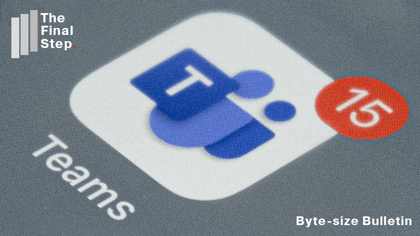
%20(Facebook%20Post)%20(1200%20%C3%97%20628px)-3.png?width=420&height=252&name=Byte%20Size%20(1000%20%C3%97%20700px)%20(Facebook%20Post)%20(1200%20%C3%97%20628px)-3.png)

