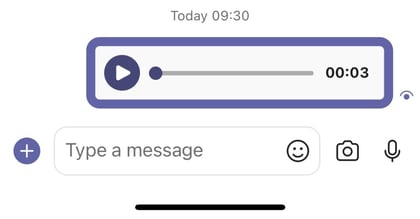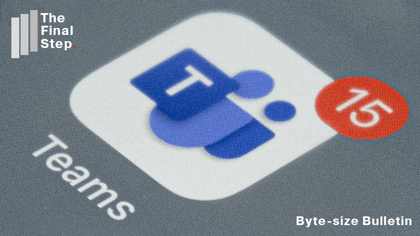Microsoft is due to change how long they keep recordings of Teams Meetings. They will “auto-expire” after 60 days. In other words, they will be deleted.
The feature change is due to roll out from late September to mid-November 2021. They are letting people know now so they can change their policies and effect changes so there are no nasty surprises when trying to review a meeting that has been deleted.
The change is based on feedback that clients want to reduce storage clutter and 99 per cent of recorded meetings are not watched after 60 days.
What is affected?
New recordings will automatically be deleted after 60 days once the change is made.
Existing recordings, made before the change is implemented will not be affected.
The change applies to Stream’s new storage in OneDrive and SharePoint, but not to the older, “classic” Stream storage.
The change applies to meetings but not call recordings.
Things to be aware of
This is not a guarantee that the recording will be kept for the full 60 days. If users have the necessary permissions they can still delete or move the recording earlier than that.
You can set a policy for what you want the default behaviour to be, but remember the behaviour of individual users may be in conflict with that. So bear in mind user permissions and training are important in keeping your data safe.
If you have Legal Hold or other compliance settings, they will override this particular policy.
When a recording is deleted, users will get an email notification. In theory, it's possible to undelete it within 90 days of deletion. But remember, this is no substitute for following policies and having a proper backup.
Action steps
One of the advantages of Microsoft 365 is that you regularly get new features and updates. It can, though, be a headache to keep up with it all. You need good advice so you can set management policies, implement them with the appropriate IT settings and educate users on how to adapt.
Image by Gino Crecoli at Pixabay